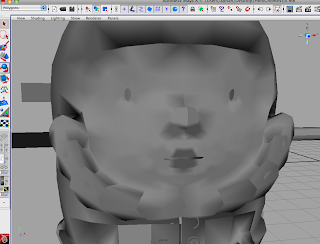Matt
finish up animation of shot 4 (mid to end Tuesday)
Your next few shots...
Shot 24
Shot 22
*****plese email me any texture stuff you did not finish so i can pass on to Andrew. What happened to the forks textures? I will be mailing my stuff off later today*****
Adam
Tuesday - collect lit and textured environment with Matt's imported animation and test the render layers with this.
Post render results - breakdown of each layer and then final composite of all no later than Thursday 28th April.
Tom the Stocker Wright
Shot 26 - Heros Reaction shot. See email with link to shot list and Animatic for reference.
JB
Sort out the texturing and dynamics of the dust/clouds used for shot 32. These will need to work for shot 35 too.
Tom R
Tuesday - review of shot 23. Please send playblast Tues eve/Weds morn for update.
Emma
Shot 11 animation.
Clym
Animate shot 31
Sarah
Finish up the button issue
Finish up L Gnome Facial Control Panel
Scale Characters
Copies on the adrives
Notifications and info to animators
Animation: Shot 18
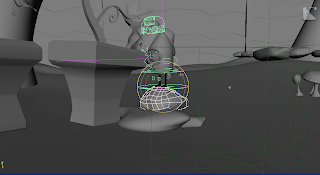 personally...think this looks ridiculous and not sure what to do about it....suggestions? i think he would need a setup so he could get to his flower but is this too much?
personally...think this looks ridiculous and not sure what to do about it....suggestions? i think he would need a setup so he could get to his flower but is this too much?