Right here whatya gotta do to get the gnomes eyeballs working. Whereas all other textures in this animation are textured lamberts which is a maya node we want a reflective surface, the best way to do these is through Mental ray nodes (textures that only work with mental ray rendering).
This is the exact texture we're gonna be using for all the eyes -
So in you hypershade right click on the drop down where it says "Create Maya Nodes" and then change the selection to "Create mental ray Nodes"
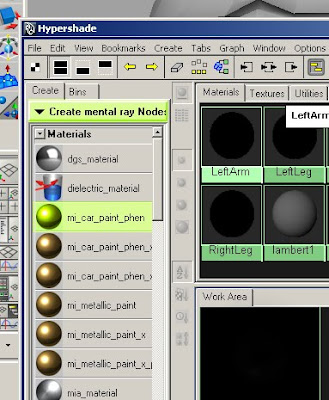 Create the mi_car_paint_phen1 node which is the first of the golden refletive ball thingies.
Create the mi_car_paint_phen1 node which is the first of the golden refletive ball thingies. Rename it Eyeballs...not like i've done here.
Don't worry if it comes out red, Its supposed to be at this stage.
In the attribute editor change the values to match what i have here. This should give you a nice pinpoint white specular without alot of diffuse. The red should have dissapeared from the eyeball and it should just be black and white now.
Then just apply it to the characters eye spheres -
Et Voila



is this gonna work for lady who doesnt have the sphere eyes though?
ReplyDelete